New Feature - Scheduling!
You can now schedule picks to automatically occur each week with the -on argument! Scheduing
is great for recurring meetings like
/pick stand-up -on Monday-Friday at 9am
or even to get yourself up and moving with
/pick from ["Stretches", "Squats", "Situps", "Pushups"] -on Monday, Wednesday, Friday at 8:55 am
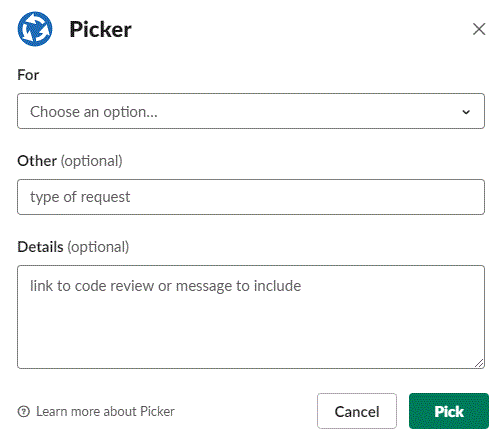
01
Picker Dialog
After installing Picker, simply /invite @picker to your channel, then enter /pick to bring up the picker dialog.
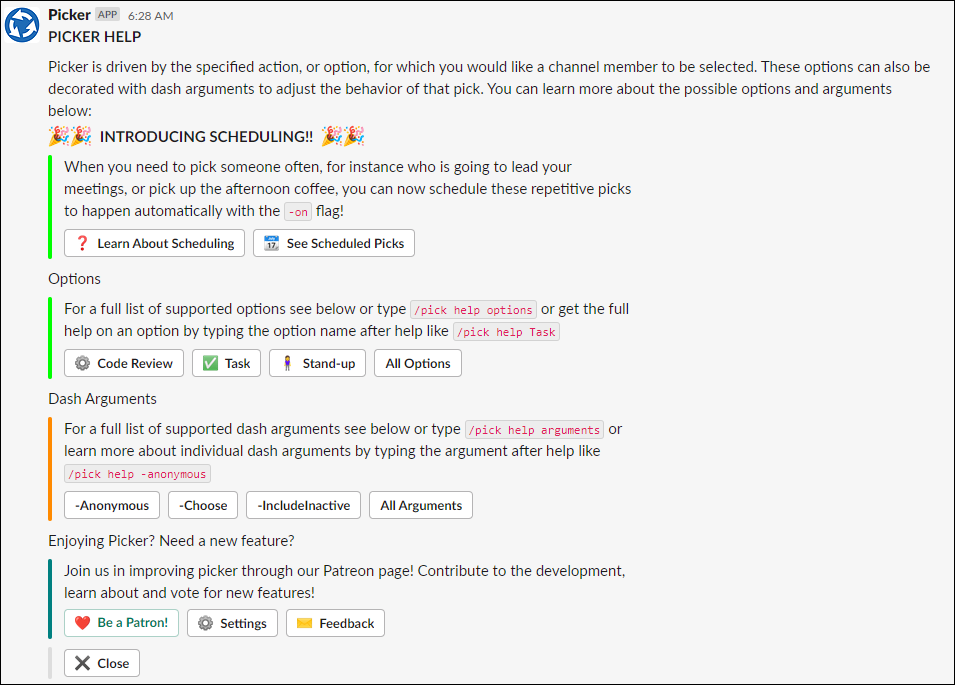
02
Slash Command
Alternatively, you can enter the slash command and skip the dialog. Type /pick help to learn more about what you can do.
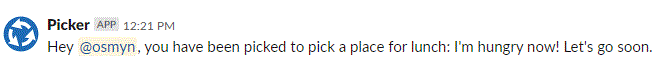
03
Picker Picks
Picker chooses the channel member(s) at random to complete the chosen task and puts a message into that channel for the team to see.